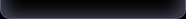CODIGO PARA LA BANDERA DE TU WEB CABECERA O IMAGEN QUE Eligas
<Center>
<a href="aqui va la direccion de tu web o click Que sito párrafo al Darle valla ahi" target="_blank"> <img src = "aqui pones exactamente la direccion de la imagen" alt = "width = "height =" "border =" 0 60 "/> </a>
</ center>
-------------------------------------------------- ----------------------------------
TEXTO EN MOVIMIENTO
<Id carpa = "EJEMPLO" dirección = "right"> saldra Que Texto </ marquee>
-------------------------------------------------- ------------------------------------------------
TEXTO EN MOVIMIENTO DE ARRIBA ABAJO O VICEVERSA
<Id carpa = "EJEMPLO" dirección = "arriba">
AQUI VA EL TEXTO QUE DESEES </ marquee> <a href = "javascript: void (0);" onclick = "getElementById ('EJEMPLO') Dirección =" abajo ";.">
Hacia abajo
</a> ---
<a href = "javascript: void (0);" onclick = "getElementById ('EJEMPLO') = dirección" arriba ";.">
Hacia arriba
</a>
-------------------------------------------------- -------------------------------------
Enlaces estafadores Boton personalizado
<Font face = "Arial, Helvetica, sans-serif" size = 2> <script language = "JavaScript" type = "text / javascript">
// <! [CDATA [
var timerId = null
var timerRunning = false
var Charno = 0
var Charmax = 0
var lineno = 0
var lineMax = 4
LinearR var = new Array (lineMax)
urlArr var = new Array (lineMax)
LinearR [1] = "Codigos HMTL"
urlArr [1] = "http://jrztd.jimdo.com/seccion-html/"
LinearR [2] = "descargas"
urlArr [2] = "http: // jrztd. jimdo.com/descargas "
LinearR [3] = "google"
urlArr [3] = "http://google.com.co"
LinearR [4] = "no le des click"
urlArr [4] = "http: / /images4.fanpop.com/image/photos/17600000/Justin-Bieber-justin-bieber-17673608-500-543.jpg "
var lineText = LinearR [1]
función StartShow () {
StopShow ()
Showline ()
timerRunning = true
}
FillSpaces función () {
for (var i = 1; i <= anchoLinea; i ++) {
espacios + = ""
}
}
función StopShow () {
si (timerRunning) {
clearTimeout (timerId)
timerRunning = false
}
}
función Showline () {
si (Charno == 0) {
si (lineno <lineMax) {
lineno ++
}
else {
lineno = 1
}
lineText = LinearR [ lineno]
Charmax = lineText.length
}
si (Charno <= Charmax) {
document.formDisplay.buttonFace.value = lineText.substring (0, Charno)
Charno ++
timerId = setTimeout ("Showline ()", 100)
}
else {
Charno = 0
timerId = setTimeout ("Showline ()", 3000)
}
}
función gotoUrl (url)
{
top.location.href = url
}
document.write ("<form name =" formDisplay ">";
document.write ("< input type = nombre de "botón" = valor "ButtonFace" = "& {} lineText" size = 18 onClick = "gotoUrl (urlArr [lineno])"> ";
document.write ("</ form>";
StartShow () ;
//]]>
</ script> </ font>
Con Este codigo podras crear de la ONU y boton Dentro de el habran Varios enlaces, es Decir el boton cambiara de enlaces a Diferentes telas que tu coloques.
-------------------------------------------------- ------------------------------------------------
Codigo párrafo ventana de texto
<Div align = "center"> <div id = estilo de "vista previa" = "BORDER-RIGHT: # 000 1px solid; padding-right: 0px; border-top: 1px solid # 000; padding-left: 2px; PADDING- ABAJO: 2px; word-spacing: 1px; overflow: desplazarse; border-left: 1px solid # 000; ANCHO: 180px; padding-top: 1px; border-bottom: # 000 2px sólido; ALTURA: 150px; TEXT-ALIGN: left "> <p> AQUI VA LO Q TU QUIERAS CAMBIA ESTE TEXTO. </ P> </ div> </ div>
Example:

---------------------------------------------------------------------------------------------------